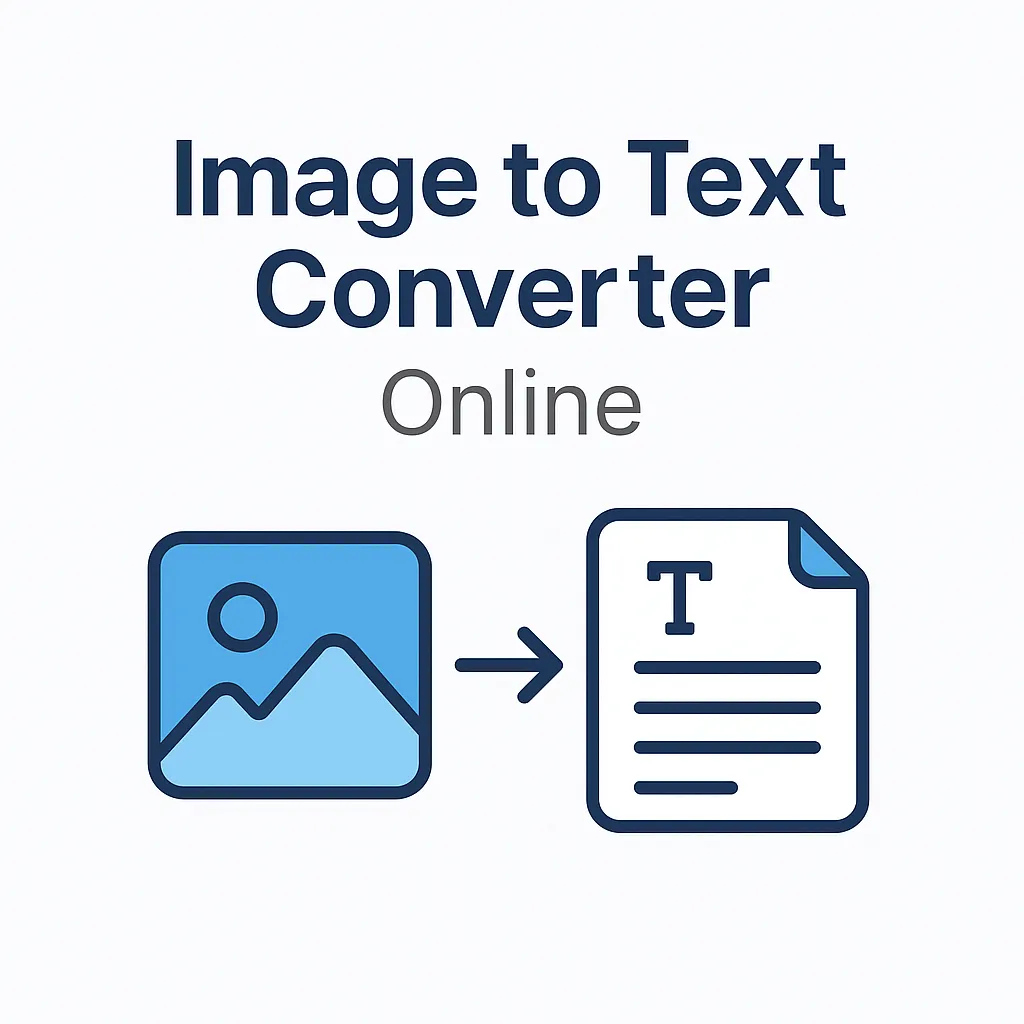Image to Text Converter
In today's digital age, most of the information is in the form of images, screenshots, or scanned files. In such a situation, if you have to extract text from an image, typing it again and again is a waste of both time and effort. This is where an Image to Text Converter helps you.
Whether it is a photo of a document, notes, receipts, or a board - with the help of Image to Text Generator, you can easily extract text. The good thing is that now many Image to Text Free tools are available online, which can be used absolutely free.
What is Image to Text Converter?
Image to Text Converter is an advanced online tool that uses OCR (Optical Character Recognition) technology to extract editable text from images. Whether it's a JPG, PNG, or even PDF file, this tool can recognize the text content and convert it into a format you can copy, edit, or save.
How does the Image to Text Generator work?
The working of an Image to Text Generator is straightforward:
- Upload your image (JPG, PNG, or PDF format).
- Within seconds, the text is extracted and displayed.
- You can now copy, edit, or download the converted text.
Some tools also support batch processing, allowing you to upload multiple images at once.
Image to Text Free - How to Convert Without Paying?
Yes, Image to Text Converter tools are often available for free. There are many online platforms that offer this feature without requiring any registration.
A good free image-to-text tool typically includes:
- No sign-up or login needed
- Supports multiple languages
- Automatically adjusts to different image qualities
- Mobile and desktop compatible
Benefits of Using Image to Text Tools
- 🕒 Time Saving: No need for manual typing
- 🎯 High Accuracy: AI identifies characters and fonts effectively
- 📱 Mobile Friendly: Use on-the-go with your smartphone
- 💸 100% Free: Most tools are available at no cost
- 📤 Direct Download: Instantly save your converted text
Where Can You Use an Image to Text Generator?
This tool is useful across various fields:
- 👩🎓 Students: Digitize notes and books
- 🧑💼 Office Users: Convert business cards, receipts, or reports
- ✍️ Bloggers/Writers: Extract quotes from screenshots
- 🌐 Translators: Read and translate signs or boards in other languages
Is It Safe?
Yes, reputable websites ensure privacy and data protection by automatically deleting uploaded images after processing. Here are some tips for safety:
- Ensure the website is HTTPS secured
- Check if images are deleted after use
- Avoid sites that require mandatory registration
Conclusion
Technology has made it incredibly easy to extract text from images. With an Image to Text Generator, you can save time, avoid manual typing, and boost your productivity.
Whether you're a student or a professional, if you regularly work with image documents, try using a free Image to Text Converter today and simplify your workflow!