WebP to PNG Converter
In today's digital age, the right choice of image format plays an important role in website speed, user experience and SEO. WebP is a modern image format developed by Google. It provides good quality images in small size. But not every platform or software supports WebP. In such a situation, WebP to PNG conversion is needed.
If you want to convert WebP to PNG, then the online tool available on our website is a completely free and easy way for you. In just a few clicks, you can convert WebP file to PNG, that too without downloading any software.
What is WebP?
WebP is an image format created by Google to save images in better quality and smaller file size than JPEG and PNG. It is specially designed for the web so that websites can load faster. But still many old devices or software do not support WebP format.
What is PNG?
PNG (Portable Network Graphics) is a very popular image format that supports transparency and saves images with lossless compression. If you want to open WebP images in Adobe Photoshop, Windows Photo Viewer, or some mobile apps, you need to convert WebP to PNG first.
Why is it necessary to convert WebP to PNG?
- 🔸 Many older software do not support WebP.
- 🔸 PNG transparency is easier to work with.
- 🔸 PNG is more suitable for editing.
- 🔸 PNG is more convenient for photographers and graphic designers.
- 🔸 You can convert WebP images to PNG and use them on any device or platform without any problem.
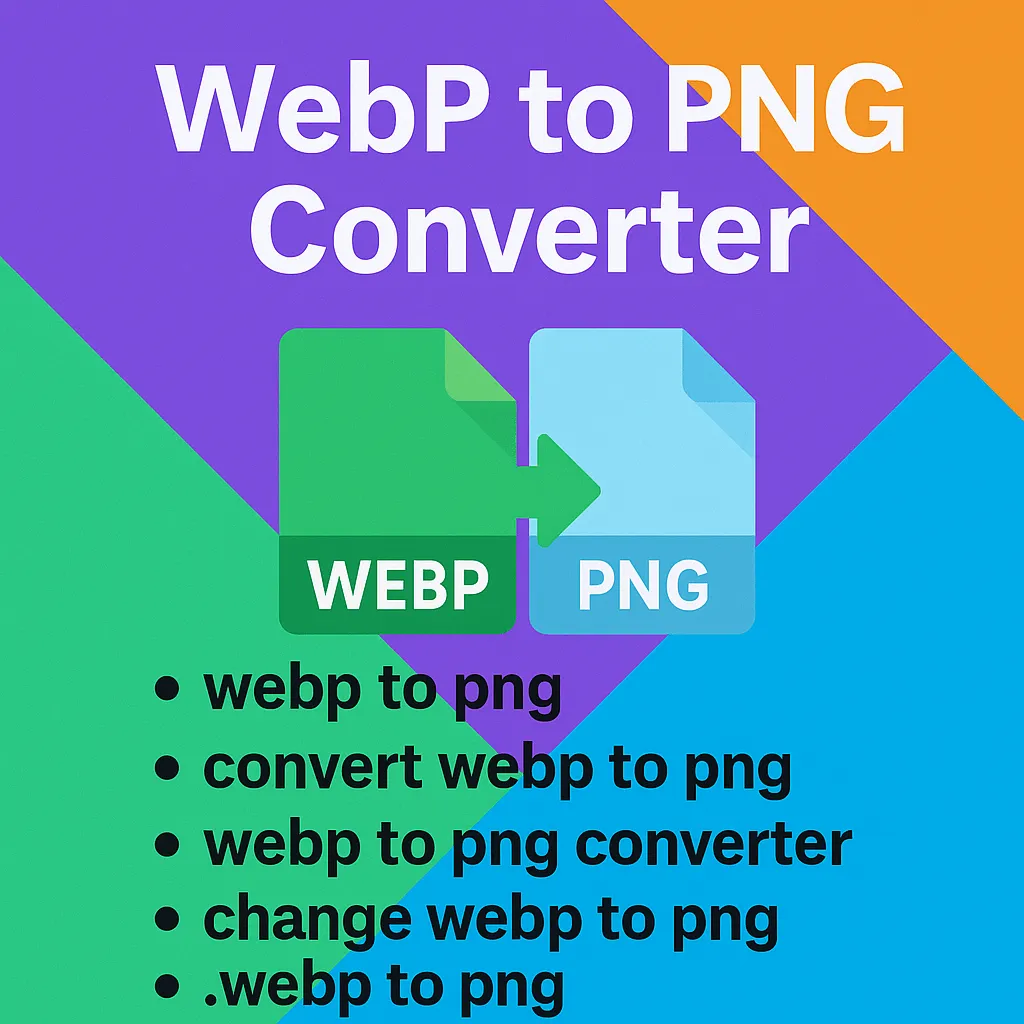
How does WebP to PNG Converter work?
The WebP to PNG converter available on our website is a fast, safe and user-friendly tool that converts WebP images to PNG in just a few seconds.
Step-by-Step Guide (How to convert WebP to PNG):
- Open our website. AllConvertHub.com
- Choose or Drag & Drop WebP Image.
- The tool will automatically convert WebP to PNG.
- Click on the “Download” button to save your file.
That’s it! You can easily convert WebP to PNG without any software.
Advantages of WebP File to PNG - Online Converter
- ✅ 100% free tool
- ✅ No software installation required
- ✅ Works on both mobile and desktop
- ✅ No watermark
- ✅ Easy and fast process
- ✅ Your files are safe - no files are saved
Who is this tool beneficial for?
This tool is useful for all users who want to edit WebP images or use them on a platform that does not support WebP:
- ✔ Bloggers
- ✔ Web Developers
- ✔ Designers
- ✔ Digital Marketers
- ✔ Students and Professionals
SEO Friendly Conversion - Why is it Important?
If you are running a website, image optimization is an important part of your SEO. Some image formats are not indexed properly on Google or load very late. In such a situation, by converting from WebP to PNG, you can improve the speed and performance of your website.
Conclusion
If you are looking for a simple, free and fast way to convert your WebP images to PNG, then the WebP to PNG Converter tool available on our website is the best option for you. Without any hassle, in just a few clicks you can convert WebP to PNG and edit or use the photos.
Whether you are a beginner or a professional, our tool is absolutely free and easy for everyone.